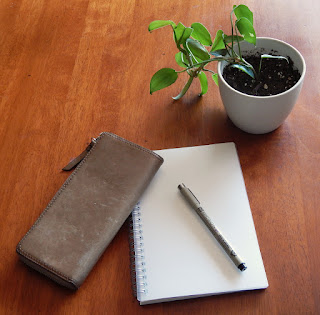Getting Started as an Artist on a Budget
This post is for anyone interested in budget-friendly (read: FREE) options for presenting, and selling, their artwork online. I know from experience how overwhelming it can be to get started, and what a challenge it is when you have limited funds. My hope in writing this post, is that the research I did for myself might be of use to others.
Before getting to the list of sites and platforms I use, I thought it might be helpful to provide some context to my choices:
1) I am not a tech-oriented person. I use the minimum amount of technology needed to be able to exist in the modern world. Between the pandemic, and my desire and determination to do something constructive with my art, it became necessary for me to delve into unfamiliar tech territory, both in terms of websites and social media platforms, as well as acquiring minor technical knowledge and skills.
2) The sites I use need to be free. Due to budget constraints, I immediately weeded out platforms that did not offer free versions, which quickly narrowed down my options for building and sustaining a presence online for my artwork. Spending money on a website, shop, materials, even classes and courses, without a guarantee of making the money back, was simply not realistic for my situation.
Once I had a sizable body of work, and felt ready to presemt my art and myself as an artist out in the world, I began my initial research (which I also did for free). I spent several months reading books (e-books, checked out from the library), articles, and blogs. I sought out podcasts, and began listening to ones that provided insight about the art and illustration industry. Certain themes came up frequently (as did quite a bit of frustratingly conflicting information, which I wrote about in a previous post). I focused on the consistencies that stood out, which provided me with a framework, and helped to inform my research going forward. I noted down the specifics I needed to put my energy into next, and was then ready to begin looking into sites and platforms I would use for each item.
Below is a list of the sites I currently use. (Most of them have tiered plans, but I use the free options.) I will briefly detail each one, and you can decide if you think one or all of them may be worth pursuing for your own creative journey. This post is not sponsored.
My List
Portfolio: Crevado
Blog: Blogger
Shop: Redbubble
Social media: Bluesky and Instagram
Landing Page: Linktr.ee
Portfolio: Crevado
The first and most obvious necessity was to create an online portfolio. I found a list of portfolio websites online, and zeroed in on ones that did not require coding knowledge, or website-building experience, and were free. I ultimately settled on Crevado, as it seemed simple and straightforward. The free version is perfect for my purposes, and the interface is user-friendly, and the initial set-up is easy. You are able to post up to 30 works and can create up to 5 galleries in which to showcase your work. (User tip - if you are looking to maximize your display limit, you can use an image for your thumbnail gallery cover that is not something you feature in your gallery. It’s sort of like getting to display an extra piece, but without a title, tags, etc. Just something to note.) Once you have uploaded your work, you can fill in as much or as little of the info in the provided template as you like. You can rearrange the order of how your work is displayed in the galleries, and switch out, edit, and curate them easily. Feel free to look at my portfolio as a reference here.
I am totally satisfied with Crevado, and am so glad I discovered this site, as it enables me to have a professional format for displaying my work. Being able to send a link to my portfolio site, or even to a specific gallery, to publishers, agencies, and companies is convenient for them, and easy for me. I heart Crevado.
Blog: Blogger
Next on my list was starting a blog. While not necessary, I thought it would be a nice companion to my artwork. As it turns out, maintaining a blog is suggested for artists, as a way to connect with an audience. After checking out at a few other sites, I opted to use Blogger, as I was already familiar with it from previous blogs (no longer active), and because I use Google in other capacities. It is free, easy to use, and there are many ways to customize it. I selected one of the basic templates and removed as many bells and whistles from it as possible, leaving a blank slate to add to as needed. The end result is a clean, minimal aesthetic, with the focus on the writing itself, which was exactly what I’d envisioned. Blogger has tons of templates and configurations, so you’ll be able to find a set-up that works for you, be it minimalist, maximalist, or something in the middle.
Shop: Redbubble
My shop. This was the most challenging piece, and took me the longest to research, narrow down, decide on, and get the hang of. (I wrote a detailed post about my Redbubble experience when I launched my shop earlier this year, which you can read here.) Because I was not in a position to invest money upfront in an ecommerce site, shipping supplies, etc., I needed a free, print-on-demand option to sell my work. After looking at a few different sites, it was clear that Redbubble ticked all my boxes.
A lot of people have strong feelings about Redbubble. The cut they take from sales is massive, no question, but in return they do all of the production, shipping, customer service, payment, support, and host the platform with no up-front cost to the artist. The artist account is simple to create, and you do not need to be tech-savvy to set up your shop. Personally, I invested quite a bit of time initially, fine-tuning and organizing my shop in a way I felt showcased my work most effectively. Now, I typically spend about an hour a week uploading new work onto the site, checking my stats, and giving my shop a quick once-over. Feel free to see how I organized my shop here. They also make it easy to promote your shop, specific designs, and even specific products directly to social media, which is the perfect segway into my next item…
Social Media: Bluesky
When I deleted my X account in 2024, I had already been posting on Bluesky for several months (I joined when it was still being rolled out - you needed an invite code to create an account!), as I knew X would, eventually, be unusable for me, for various reasons. Bluesky is similar to the way X had been, back when it was called Twitter, with its emphasis on user-engagement, and short posts for people to comment on, like, and share.
If you are looking for a social media option that is easy to use, and more text-oriented than photo-oriented, this platform may be for you. You can create lists to keep track of your favorite accounts, and you have quite a bit of control over what sort of content you see/don't see (you can block accounts, etc.).
I've been using Bluesky for two years now, and it is my favorite way to connect with people, and the art and illustration community. You can find me on it here.
Social Media: Instagram
I use this platform primarily because it is the one that is the most popular in the art field. As an artist/illustrator, it is an expectation that you have an Instagram account, so I created one specifically for that purpose. I post photos of my work and works in progress (WIPs), as well as occasional photos from my everyday life, but refrain from doing reels, stories, etc. To me, the time investment is simply too great, and I would rather spend those hours on my art or writing a blog post, not creating social media content. However, I do post regularly, and have an active presence on it, which you can see here.
Landing Page: Linktr.ee
As I do not have a fully integrated website at the moment, I use the free version of Linktr.ee as a landing page for the various platforms I use. I am so glad something like this exists, and that it is so simple to use. There are plenty of appearance options available with the free version, so you can keep it plain, or make it elaborate. I keep my page minimal, and as easy to navigate as possible, as you can see here.
If you have made it this far in the post - thank you for taking the time to read it! I know this one was lengthy, but I sincerely hope it may be of value to someone out there who may be feeling just as daunted as I felt when I was getting started. Lacking the financial means to create and maintain a fancy website, and having limited tech knowledge is frustrating, and can make you feel as though you are at a disadvantage in such a competitive field. Personally, I think that the way in which you present youself and your work, how you communicate, and what you have to offer are infinitely more valuable and advantageous than a domain name. Anyone can make anything look slick with fancy tools. A creative person can make their work stand out whether they use the very best equipment, the crudest of tools, or something in between.
Overall, I am pleased with each of the resources I use, and am grateful that they exist as they, each in their own way, allow me to connect with people, and get my art out into the world. Check them out if you are looking for free avenues to get yourself up and running as an artist. They may be just what you are looking for.